Best Image Converters to Improve Your Website Performance

Introduction
A web page is made up of two parts, text and images.Images convey information faster than text. When we go to read the text, it takes time. We only need to see the image or even glance at it and see the whole image already the information on it.
Images play a vital role on a website. Starting with images, it is also a key breakthrough point when we want to improve the performance of our website. Optimizing the image quality, size, and style attributes is part of the formatting and content aspects of the images. There are many ways to optimize images, and if you are not skilled in code or related skills, the image converter can help you.
What is called an image converter?
The search results are diverse when searching for browser image converters. Some convert the image format, and others convert the image's style. Image style converters, for example, convert from real images to cartoon style. Some convert images to sketch, painting, and engraving styles through filters.
How can the image converter improve your website's performance?
Image Format
The format, size, and quality of images are all factors that affect a website's performance. Different formats have different levels of compression, and the size and quality of images can vary.
Within reason for images of the same quality, the smaller the size of the image, the faster the page will load. For the same size image, the more visually appealing the image is, the more it will attract the user's attention. The visual effect depends mainly on the style of the image. In most cases, high-quality images look clearer and more comfortable. Not a specific format is the best, but it needs to be adjusted to fit the type of website and the style of images used.
Image Content
When users view the search results in their browsers, they will find thumbnail images in some search results, and their curiosity will click by the web page. The content of the images will also attract users, and we have to choose some creative photos that match the web page. Stimulate the curiosity of users, thus attracting them to the website. Image converter is also a way to explore the style of your website images.
Best Image Converter for Website Admins
Image Converters Quick Overview
| Software Name | Available Platforms | Best for | Price |
|---|---|---|---|
| AnyWebp | Windows, macOS | Users who frequently use Webp format images daily | Free |
| AVIF2JPG | Windows, macOS | Focus on Avif, png, or jpg user groups. | Free |
| Image to Cartoon | Windows, macOS | Creative designers and users exploring cartoon styles | Free account user have 10 times per week |
| Adobe Acrobat PDF Converter | Windows, macOS | Focused on PDF conversion and editing for users | 7-day free trial, Acrobat Pro: $1,896.00/year, Acrobat PDF Pack: $928.00/year |
| CloudConvert | Windows, macOS | Suitable for users who convert multiple file types | $8/month-$3283/month |
| ZamZar | Windows, Linux, Mac | Basic: $18/month PRO: $30/month BUSINESS: $70/month |
Best Image Converters In-depth Review
- Best Webp to JPG Converter - AnyWebp
AnyWeb is a popular and helpful webp image format converter nowadays. It is free and can be operated from the web without registration. It also comes with image conversion software that supports users downloading to their computers. Both windows and mac versions are supported.
Key Features
- Web-based operation without registration
- Free to use is very cost-effective
- Support batch processing to simplify the workflow
- Support webp and other formats with each other more flexible
- Anywebp's Webp Converter can download PC software designed for Windows and Mac
How to Use
- Step 1: Select the color icon and choose the image.
- Step 2: Select the output format next to "Output" and adjust the image size and quality.
- Step 3: Click "Start" to Begin. If it is multiple, click "Convert All Webp" or "Convert.
- Step 4: When the status shows "Completed", the converted photos will be automatically downloaded for you, and users can view them in the folder.
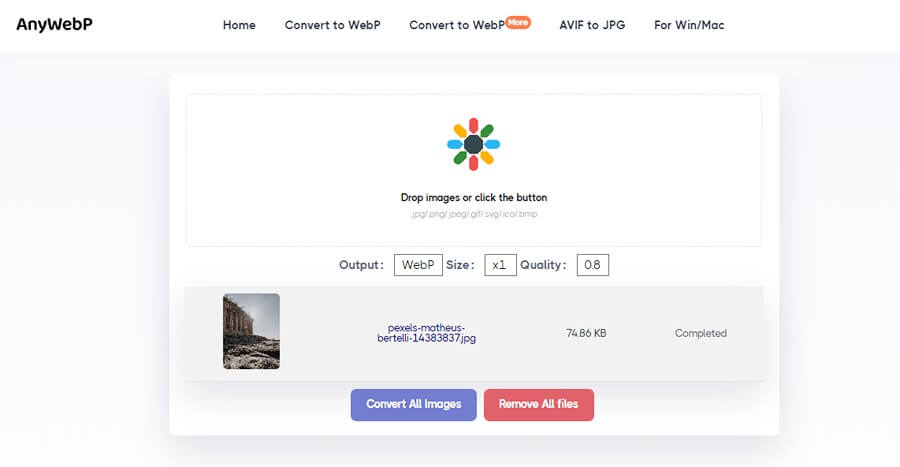
2. Best AVIF Converter - AVIF2JPG
Avif2jpg is a user-friendly free image converter online. It supports converting Avif format images to Jpg and Png formats. The operation is simple and easy with just one click. Users can also download software to convert images for Mac to explore more features.
Key Features
- Protect user privacy
- Completely free to use
- Batch processing with one click to complete multiple processing
- Mac supports downloading applications with more features
How to Use
- Step 1: Drag and drop the Avif format image you need to convert to the operation area.
- Step 2: Select the purple button "Convert All Avif" or "Start" to start the conversion.
- Step 3: Click "Start" to begin the conversion. If it is multiple, click "Convert All Webp".
- Step 4: When the process is finished, you can pay attention to the processing status "Completed", which means the conversion has been successful.
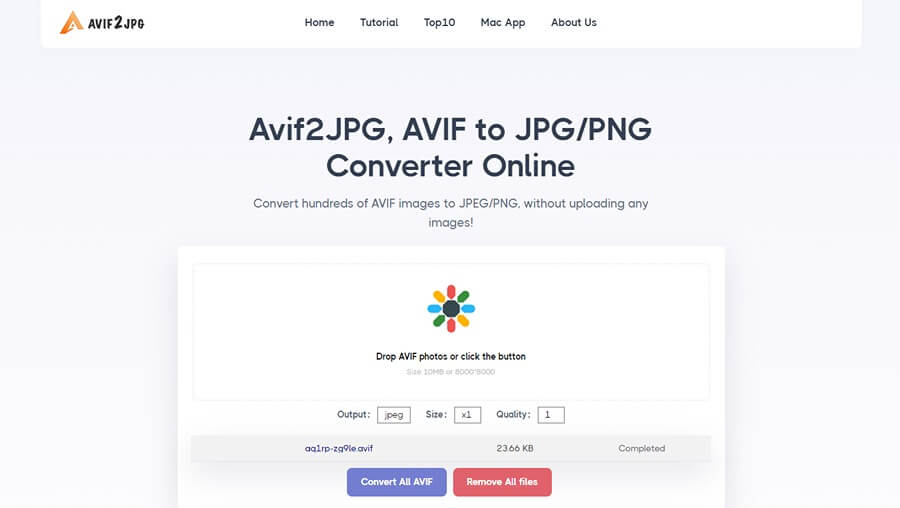
3. Best Image to Cartoon Converter - Image to Cartoon
Imagetocartoon is a creative online AI cartoon image converter. Users can get a cartoon image of the person in the picture by simply clicking and uploading a photo. Up to 20+ images to choose from, with support for adding backgrounds. Make cartoon characters more vivid.
Key Features
- Add backgrounds to people for more personalization
- Free accounts upload up to 10 pictures per week
- Protect user privacy. Images are automatically deleted after three hours of uploading
- Both online tools and mobile apps are available. The mobile app offers a variety of ways to play
How to Use
- Step 1: Drag and drop the image into the box, or click "Upload an Image" to upload the image.
- Step 2: Wait a few seconds for the image to be processed. After it is finished, you can choose from various cartoon characters shown below.
- Step 3: You can click the blue icon "Download" to save it. If you want to add a background, click the green pencil icon. Click "Download" when you are done.
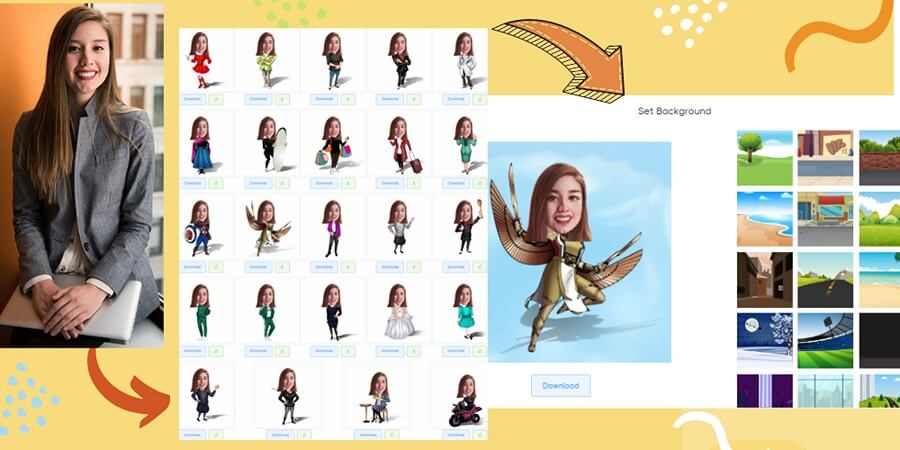
4. Best PDF Converter - Adobe Acrobat PDF Converter
Adobe Acrobat is an excellent converter and editor for PDF themes. You can convert Word, Excel, Jpg, and PPT to PDF, and you can also convert PDF to these formats. Of course, he is also a PDF editor. You can edit, merge, split, crop, rotate, delete, extract, insert PDFs, and other operations.
Key Features
- Easy to operate, novice-friendly
- Fast processing speed and more efficient
- Support converting, editing, compressing, designing, and protecting PDF files.
How to Use
- Step 1: Click "Select a File" to upload the file.
- Step 2: After successful uploading, the conversion will be done automatically, and you can see the preview image. If you want to continue editing, click on the corresponding action.
- Step 3: Click "Download" to download and save.
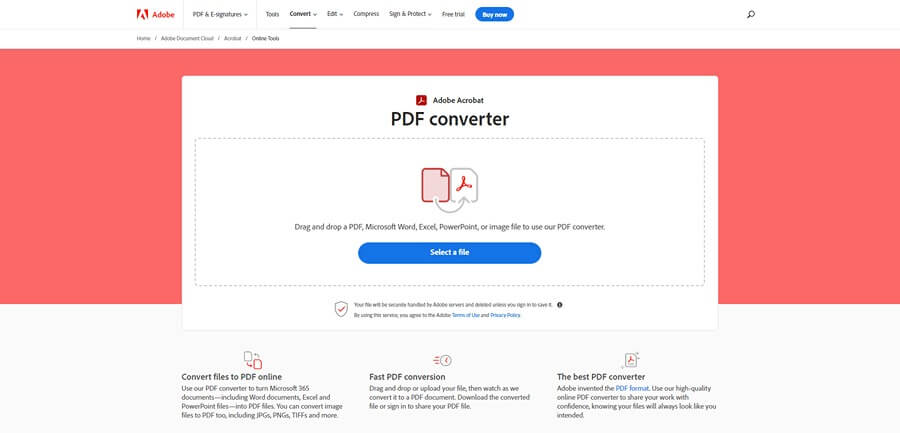
5. Best JPEG to GIF Converter - CloudConvert
CloudConvert is an online file format converter as well as a file management platform. It can convert Presentations, PDFs, audio, eBooks, images, videos, etc., to various formats. Users can integrate it with other third-party applications using the provided API.
Key Features
- Supports conversion of up to 200 formats
- Data security protects user privacy
- High-quality output conversion results
- API design to support custom integration with applications
How to Use
- Step 1: Click "Select File" to upload the file to be converted.
- Step 2: Select "Convert to" next to the black box in the white arrow drop-down to select the output format. Click the "Wrench" icon to adjust the parameters. Select the "Convert" red button.
- Step 3: After uploading, select the output format in "Convert To" and click "Convert Now" to convert.
- Step 4: After the successful conversion, a preview image will pop up on the page. Choose "Download" to save and view the image.
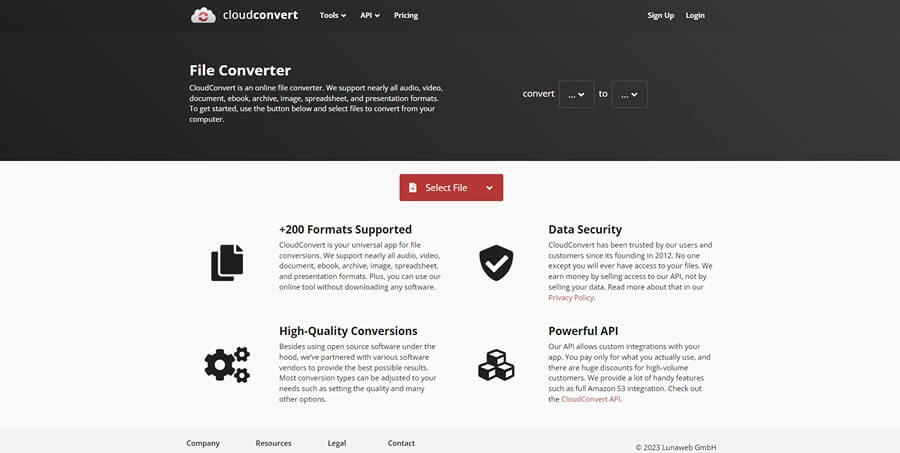
5. Best PSD to PNG Converter - ZamZar
Zamzar is a versatile online file converter. Videos, pictures, files, and music can all be converted into formats. Users don't need to download the software, they just go to the website and upload images to start converting. For each file, the user can select the desired format for conversion among multiple formats. For example, PDF to Png, PDF to ico, etc.
Key Features
- No registration is required to use
- Provide high-quality text-to-speech services
- File processing up to 50MB is free
- Support a wide range of files for conversion, such as archives, audio, video, documents, and images
How to Use
- Step 1: Select the file type you want to convert from the list.
- Step 2: Click "Choose File" to upload the image.
- Step 3: After uploading, select the output format in "Convert To" and click "Convert Now" to convert.
- Step 4: Select the "Download" blue button to save and view the image.
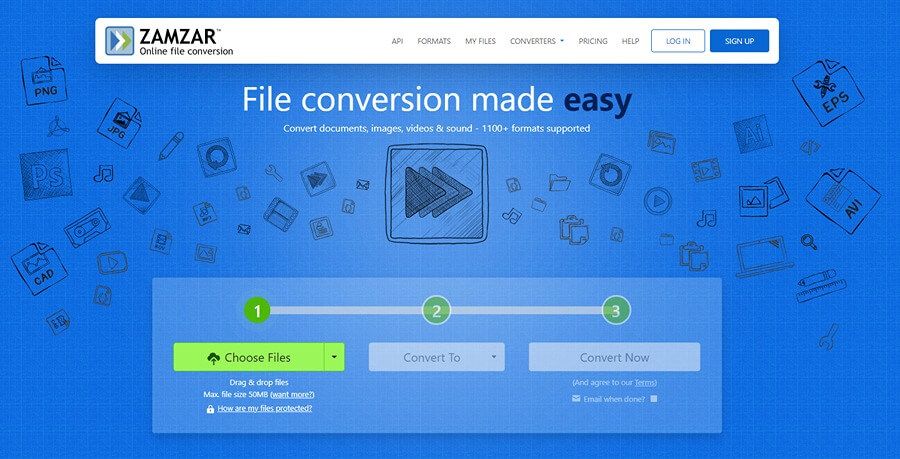
What Makes a Good Image Converter
- Function
As for the functional design of image format converters, the multifunctional collection of tools focuses on converting various formats. For example, ZamZar and CloudConvert. Converters for a particular format theme focus on several formats. If these formats can be converted to each other, the converter will be more flexible. The utilization of image format converters will be higher, and users will be more favorable. Such as Anywebp and Avif2jpg, and Adobe Acrobat PDF Converter.
Adding more features to the image converter, such as editing and compression, is a way to be more competitive so that if the user needs it, he can do it all in one tool. For example, Adobe Acrobat PDF Converter.
- Pricing
Regarding price, it is essential to look at it from the product perspective on the one hand and the user perspective on the other.
From the product's point of view, the price needs to match the product's function, effect, and user experience. From the user's point of view, the price needs to match the value of the product, as well as the price range in the market and the price range that the user can accept. Product support for free use can greatly increase the product's competitiveness, especially if the tool's overall performance is outstanding. Users will be more inclined to use these free tools. For example, Anywebp and Avif2jpg these two free products.
Supporting free trials is a genius idea that allows users to try and agree with the product before making a purchase. For example, Image to Cartoon and Adobe Acrobat PDF Converter. One is 10 times a week, and one is to support the 7-day free trial.
- UI
UI is directly linked to user experience, and UI affects website performance. The pages are well-designed and visually comfortable for users. In operation, the user enters the page to see the operation area and then directly starts to select the picture with step-by-step guidance. Each step is in a timely state, so the user is generally clear when the next step can be performed.
For example, Adobe Acrobat PDF Converter, Image to Cartoon, AVIF2JPG, and AnyWebp are four tools that cover the aspects mentioned above regarding page design.
The highlight of the ZamZar page is the display of the step-by-step guide so that users probably understand how many steps and the primary purpose of each step is what.
The overall page design of CloudConvert is reasonable, but the red button for operation does not blend naturally with the whole page.
Conclusion
We can optimize images to improve the website's performance. Using an image converter makes the optimization process easier and more convenient. We learned why image converters optimize images to improve website performance and how to choose a good one. The article features six popular image converters, formats for conversion, and creative animated conversion styles. Let's start exploring now!
